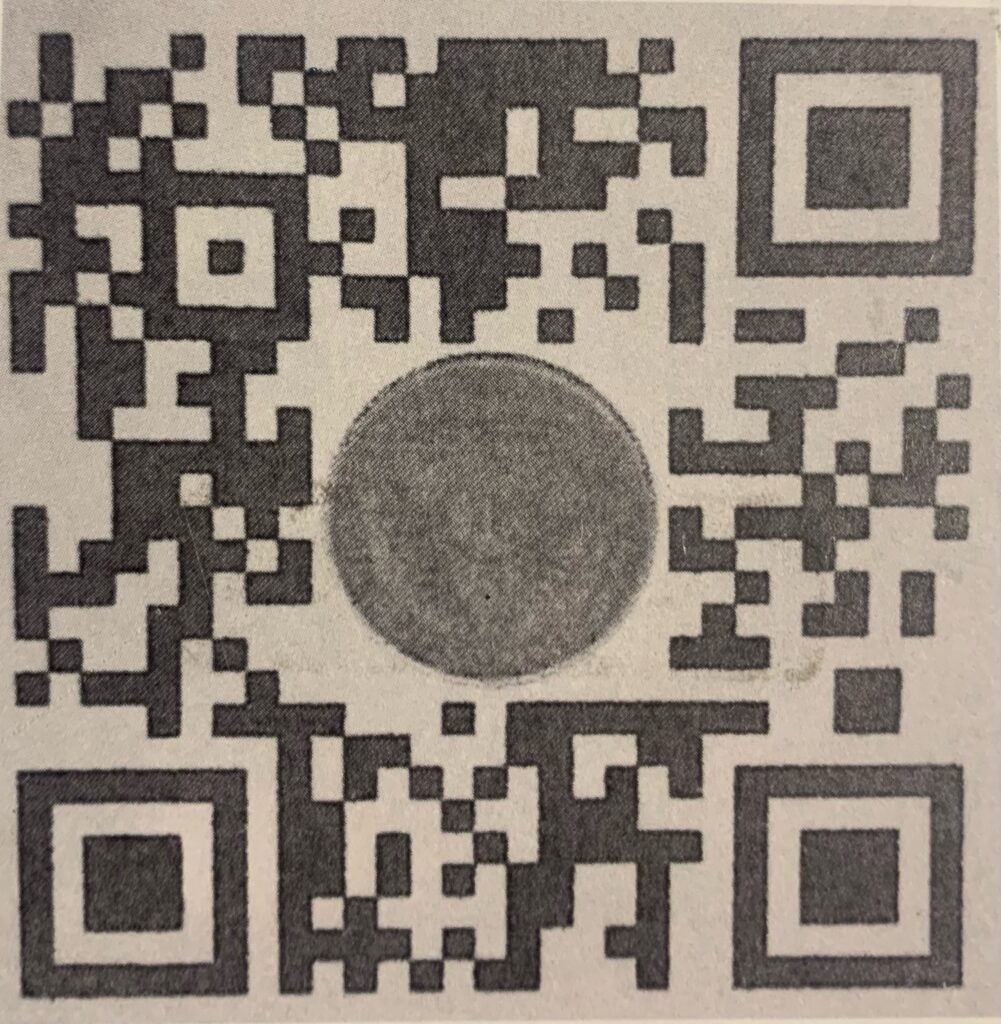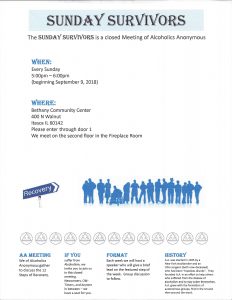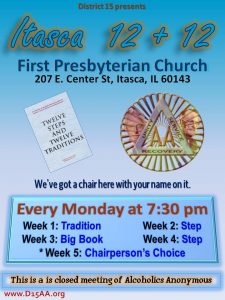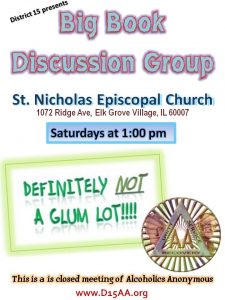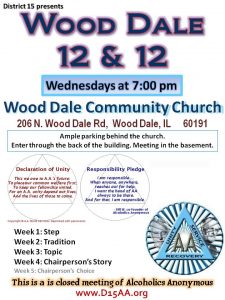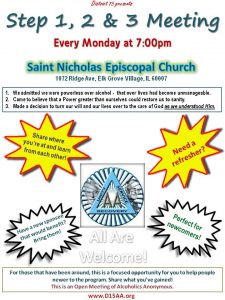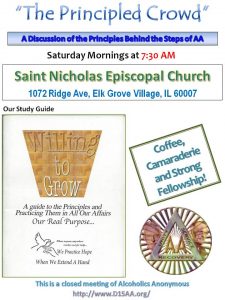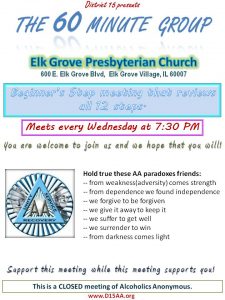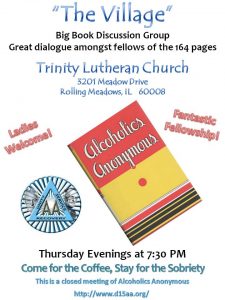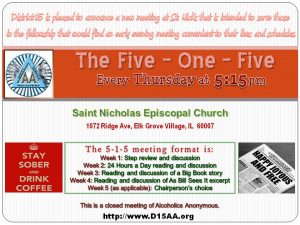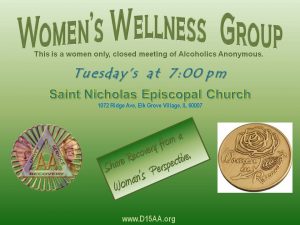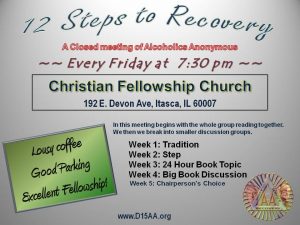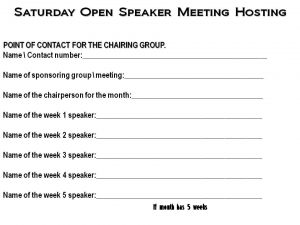To print a flyer from this page follow these simple steps:
1.) Select the flier you would like to print (click it with your left mouse button). This will bring up the flier you want to print in it’s own window.
2.) While holding down your Control (Ctrl) key, hit the P key. This will bring up the print dialog screen.
Printing Tip: In the print dialog screen you may need to adjust your Margins setting to narrow
Printing Tip: In the print dialog screen you may need to adjust your Scale setting to Shrink to fit.
Printing Tip: For fliers created in “landscape” format Landscape Orientation must be selected when printing.